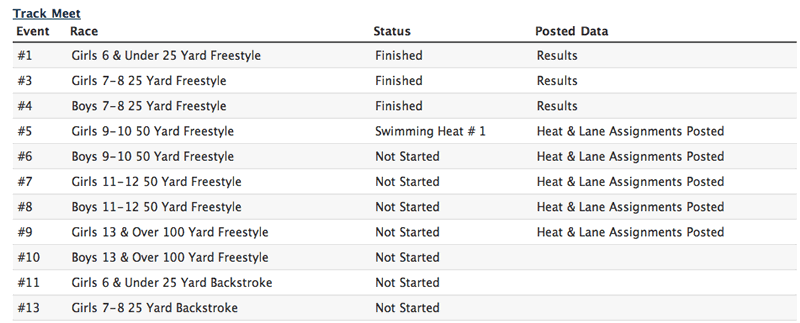During The Meet
Generate a Psych Sheet report through Meet Manager. Then click on "Upload Data File" to process the report.
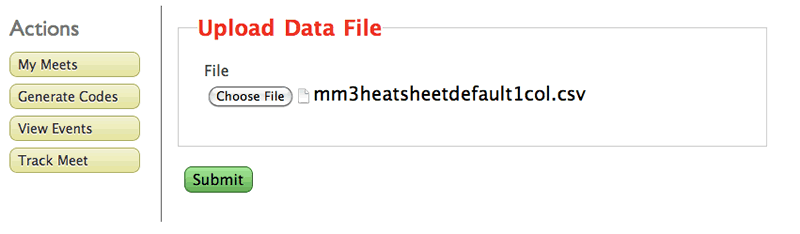
Once the Psych Sheet report is uploaded, Access Code customers will be able to locate their athletes name and register to track them through their mobile phone.
Following the instructions on the Access Code slip, they open a browser and enter "meetstatus.com". Then, enter the meet number.
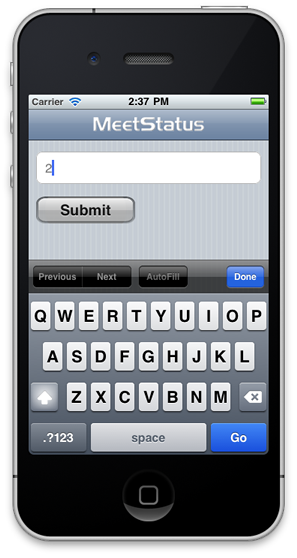
Next, users can locate the athletes by gender and last name.
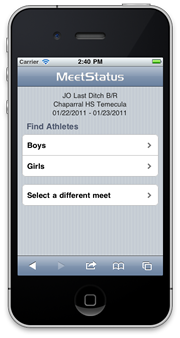
![]()

![]()
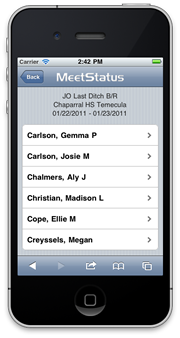
![]()
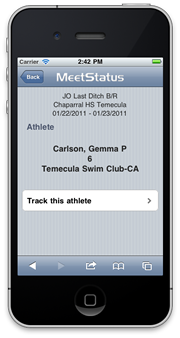
![]()
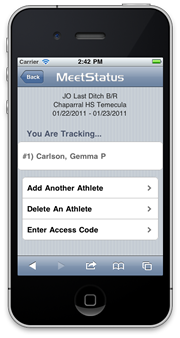
Each user can select up to 4 athletes.
Finally, the user enters the Access Code they purchased at the meet venue.
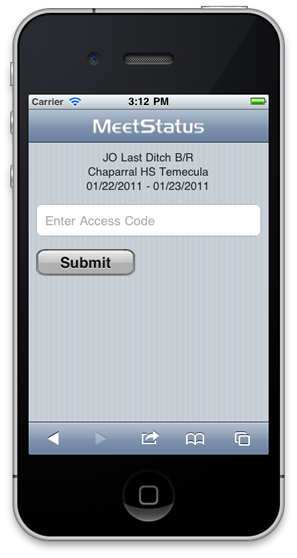
![]()
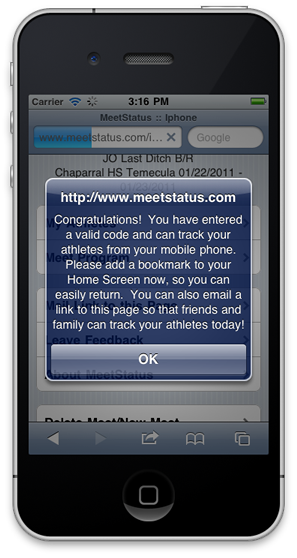
![]()
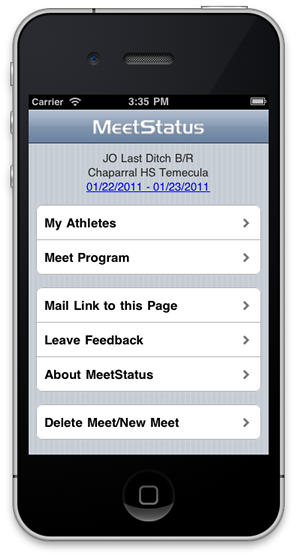
Now users can track their selected athletes, view the meet program, and send a link to family and friends.
Meanwhile at the admin table, the PA announcer can log into the meet from an internet-enabled laptop where they can click "Track A Meet".
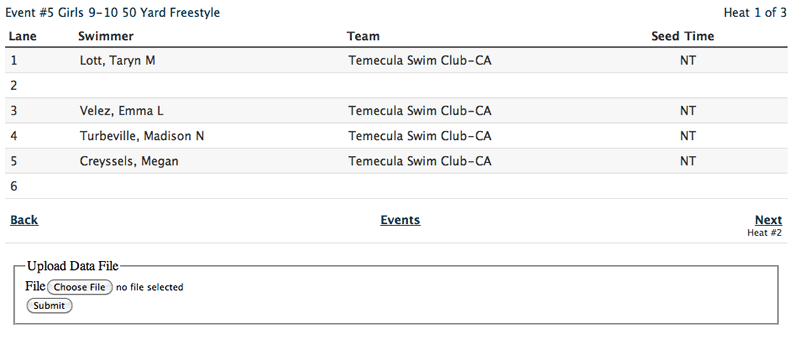
After each heat as the announcer clicks "Next", the current heat is updated on each mobile device within seconds! The meet administrator or the PA Announcer can upload data files directly to MeetStatus for instant processing using the upload forms provided.
The PA Announcer can view a complete list of events, including the current status of the meet by clicking "Events".